Features
You can enable the following features in your digital garden, in the note settings:
- Local Graph
- Global Graph
- Backlinks
- Table Of Content
- Filetree navigation
- Link preview
- Search
- Frontmatter tags
Additionally the garden supports a variety of formatting and content types in your notes.
Wikilinks
Link as you normally would in Obisidan, with the [[Wikilink]] syntax
Header links
Linking to a specific header works the same way as in Obsidian
[[My Note#Note header]]
Block links
Linking to a specific block works the same way as in Obsidian
[[My Note#^123abc]]
Custom link names
Changing display text for a wikilink works the same way as in Obsidian
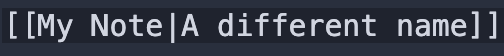
Code Blocks
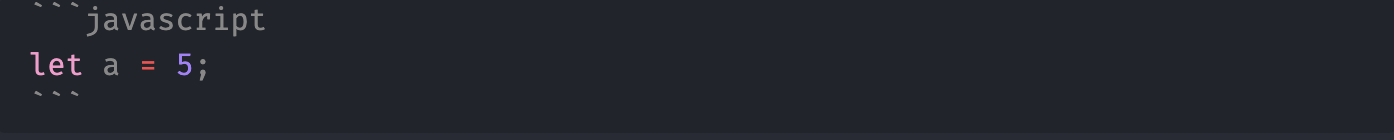
let a = 5;
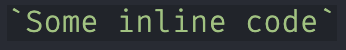
Some inline code
Dataview queries
list from "Advanced"
- Adding custom components
- CSS Customization
- Dataview queries
- Content Customization
- Comparison to other solutions
- Fine grained access token
- Note Specific Settings
- Adding comments
- Adding analytics
- Roadmap
- Hosting alternatives
- Tips and Tricks
- Configure build pipeline
{ .block-language-dataview}
More details about dataview is available here: Dataview queries
Callouts
> [!NOTE] Note title
> Information
Information
> [!WARNING] A warning
> This is a warning
This is a warning
Folding Callouts
> [!NOTE]+ Open by default
> Folding/Collapsable callout
Folding/Collapsable callout
> [!FAQ]- Closed by default
> Folding/Collapsable callout
Folding/Collapsable callout
Nested callouts
> [!TIP] Nested callouts
> Text inside the tip callout
> > [!EXAMPLE] Inner callout
> > Multiple nesting layers
> > > [!TODO] Inner inner callout
Text inside the tip callout
Multiple nesting layers
MathJax / LaTex
$\frac{1}{0} = \infty$
Tags
Click on the tag below to view other pages with the same tag.
Embedded/Transcluded Images
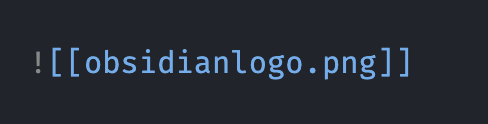

Transcluded documents
Whole file
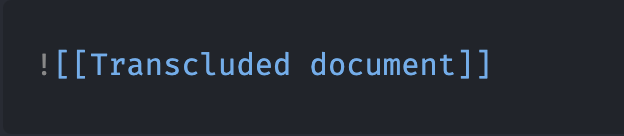
Header block
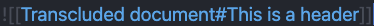
Single Block
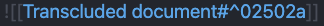
It's also worth noting that transclusions do not need the dg-publish attribute. They behave the same as an image. If you transclude something into a document, and publish that document, everything that is transcluded in it will be published as if it was part of that note.
(More details on transclusion can be read here: Content Customization#Tranclusions )
Excalidraw
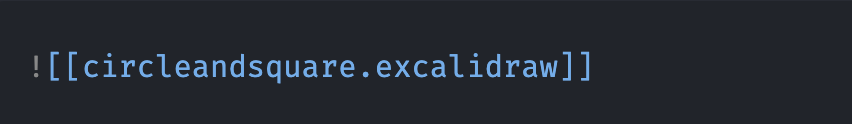
Obsidian specific features like linking to other notes inside the drawings are currently not supported
Mermaid diagrams
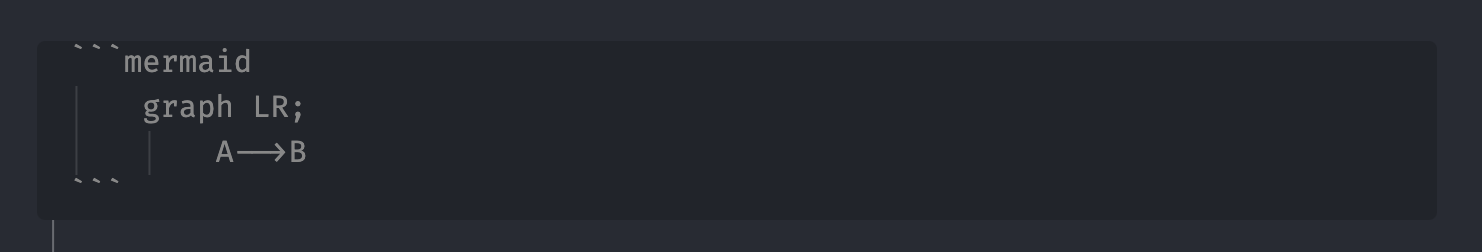
graph LR; A-->B
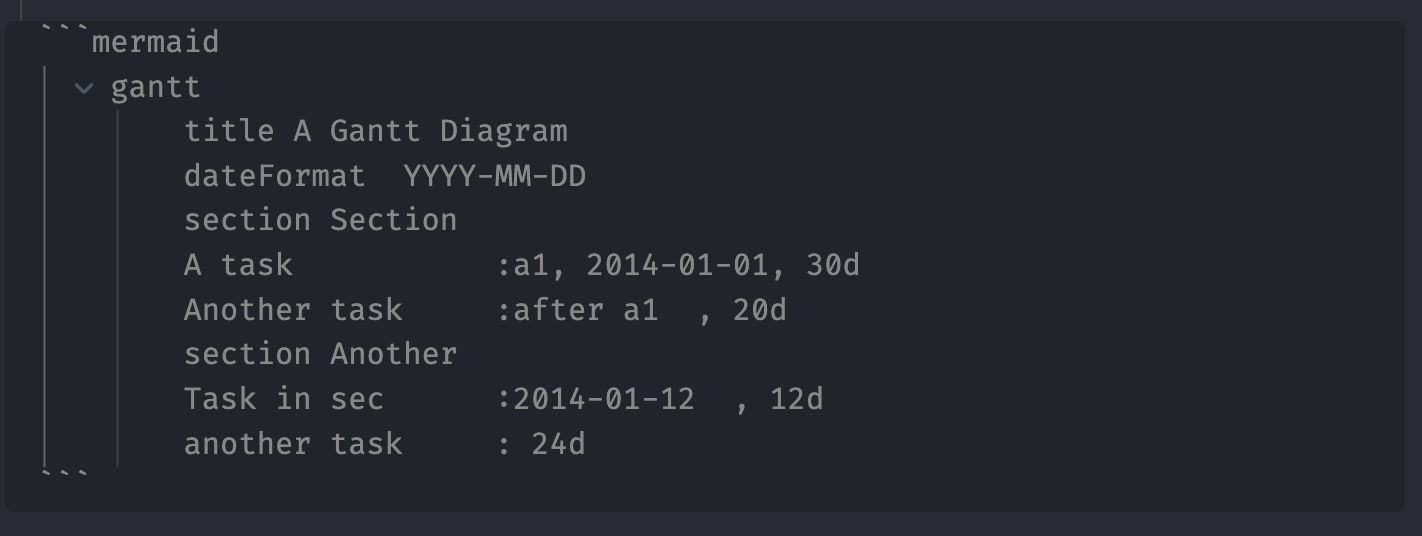
gantt title A Gantt Diagram dateFormat YYYY-MM-DD section Section A task :a1, 2014-01-01, 30d Another task :after a1 , 20d section Another Task in sec :2014-01-12 , 12d another task : 24d
PlantUML diagrams
Highlighted text
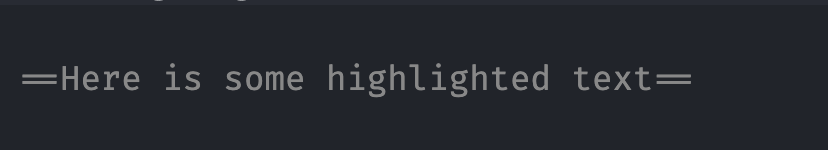
Here is some highlighted text
Footnotes
There is a footnote here [^1]
There is a footnote here [1]
Checkboxes
- [ ] Uncheckd
- [x] Checked
Sitemap
The site automatically generates a sitemap.xml file, available at /sitemap.xml on your site. This helps search engines properly index your site, making it more discoverable. For the sitemap to be properly formatted with the full URL for all your pages, the plugin needs to know the base URL of your site. By adding your URL to the plugin settings, the sitemap should automatically be generated using that value.
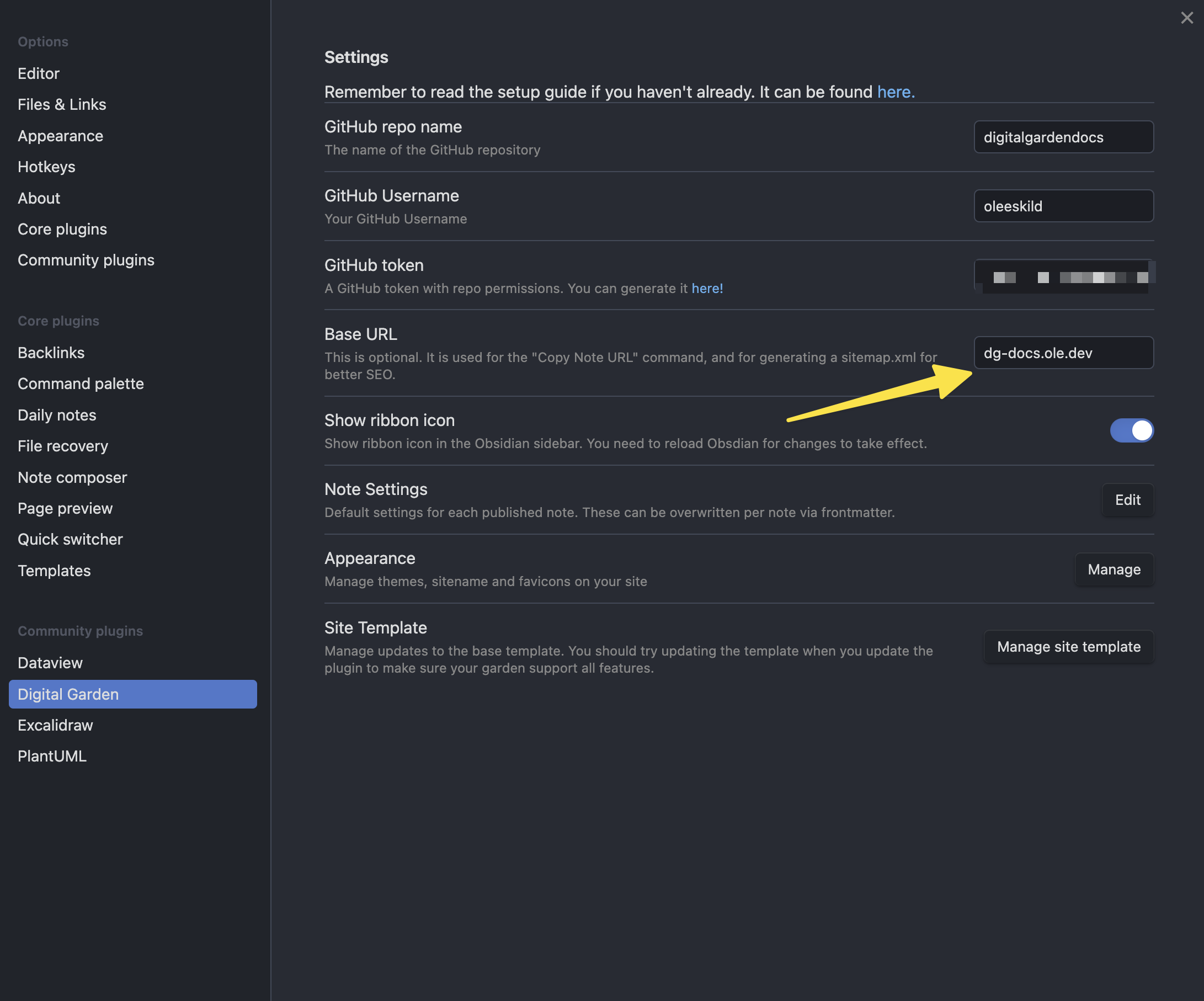
Atom/RSS feed
The site automatically generates an Atom/RSS feed available at /feed.xml on your site. In order for this to be generated you need to add your Base URL in the settings, like in the image above.
For the dates to work properly, you need to enable the Show updated timestamp setting under the plugin's Appearance settings. If this is not enabled, the feed will use the last date the site was built, which in practice means the last date you last published anything to the site.
Footnote source
[^1]: Here are some extra information in a footnote
Here are some extra information in a footnote ↩︎